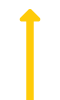Producer
icMobile System sp. z o. o.
Al. J. Piłsudskiego 46
33-300 Nowy Sącz
+48 694 412 203
icmobile@icmobile.pl
BECOME OUR PARTNER!
If your company provides RFID solutions and you are ZEBRA partner we will be happy to establish a partnership! You can find more about the cooperation model in the For partners section.
Email us: partners@icmobile.pl
Sale
-
icMobile Systems Sp. z o.o.

Al.J.Piłsudskiego 46
33-300 Nowy Sącz -
IBCS Poland sp. z o. o.

J. Piłsudskiego 46 Av.
33-300 Nowy Sącz